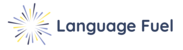If you find the courses are not working, there is a simple thing to try:
Please try clearing your cache, cookies, and browser history, then restart the browser.
If you do not know how to clear your cache, go to this website to learn how:
https://www.wikihow.com/Clear-Cache-and-Cookies
If you still cannot open the courses, these browser troubleshooting steps can also help:
1. Make sure you are running the most up-to-date version of your browser.
2. Try on a different browser (Chrome, Firefox, Edge, Safari, IE, Opera, etc). Sometimes it can be browser-specific.
3. Try in a private window in your browser of choice (e.g. Chrome's Incognito mode, or Firefox's Private Window). This opens a fresh browser window without any extensions or settings blocking your content.
4. Try on a different device or computer (mobile phone, tablet, PC/Mac laptop/desktop, etc.). Sometimes it can be device-specific.
5. Try restarting your device.
Is important to note that the supported browsers are
Desktop:
- Chrome
- Firefox
- Safari
- Microsoft Edge
Mobile:
- iOS Safari: 11 and up
- Chrome